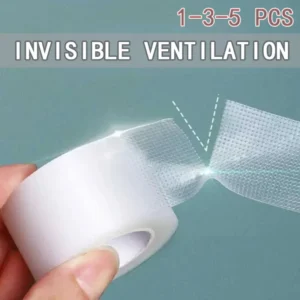您的购物车目前是空的!
1080P HD Wireless WiFi Mini Camera Baby Monitor Indoor Security Surveillance Night Vision IP Cam Video Recorder Safety Camcorder
SPECIFICATIONS AI Functions: Face Comparison Alarm Type […]
描述
SPECIFICATIONS
AI Functions: Face Comparison
Alarm Type: telefon Alarm,Local Alarm
Brand Name: OLOEY
Certification: CE,FCC
Choice: yes
Color: black
Color Night Vision: Yes
Connectivity: WIFI(2.4GHz)
High Definition: 1080P(Full-HD)
Hign-concerned Chemical: None
IR Distance(m): 10m
Installation: Normal,Magnetic
Lens (mm): 2.8mm
Lens Quantity: Single Lens
Megapixels: 1.3 MP
Movement Range(Pan): -10°-180°
Movement Range(Tilt): -10°-180°
Origin: Mainland China
Power Mode: Mains Electricity
Power Supply: Normal
Power Supply(V): 5V
Scene: Indoor and outdoor
Sensor: CMOS
Style: Mini Camera
Supported Mobile Systems: Android,iOS
Supported Operating Systems: Windows XP,Windows 7,Windows 8,Windows 10,Windows 2008,Windows 2003
Video Compression Format: H.264
Zoom: None
Zoom type: None
Feature:
1. Small size, high energy consumption, 1080P high-definition picture quality, WIFI web camera, mobile phone remote monitoring, magnetic rotating bracket.
2.120 degree wide-angle shooting, night vision distance of 10 meters, audio-visual synchronization.
3. Infrared does not emit light, video does not turn on lights, no network monitoring, motion detection, multi-platform support, video can be charged at the same time.
4. One-key video, one-key switch, power display.
5. AP hotspot/WiFi link.
6. 360-degree radar reconnaissance, motion detection, sound monitoring.
7. The camera does not have a built-in battery and requires an external power input.
Connection method:
1. In a wireless network environment, download and install HomeEye in Google Play or App Store or scan the instructions corresponding to the QR code. Put the camera switch in the ON position and wait for 40 seconds. When you see the blue light of the device flashing, it indicates that the device has started normally.
2. Open the phone settings, select permission management, select bluecam and trust the application, start bluecam, click, and then select AP hotspot configuration. Enter the hot search page, search for the device and connect, click "Play", a security prompt will pop up, and then click "OK" to enter the user settings page.
3. Set the username and password and click to complete the operation, then you can view it in real time.
Package includes:
1 camera
1 micro charging cable
1 product manual, Chinese and English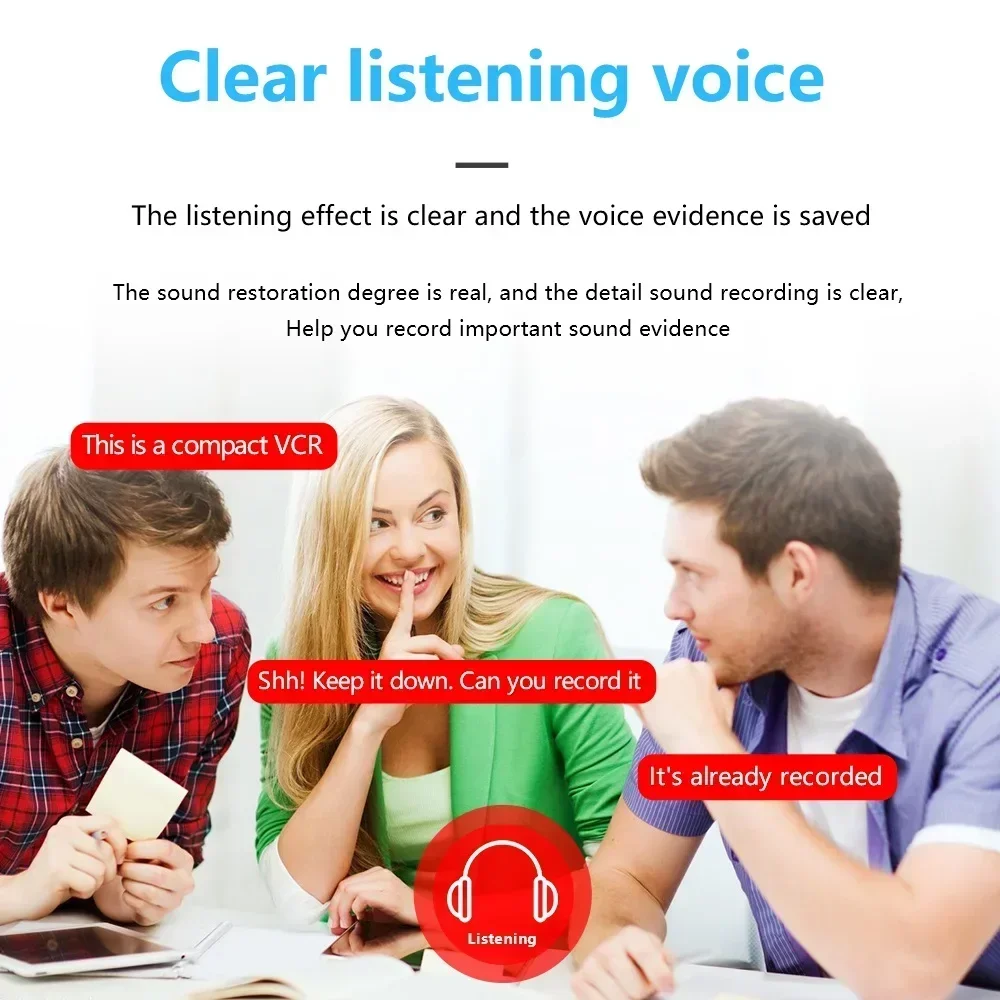

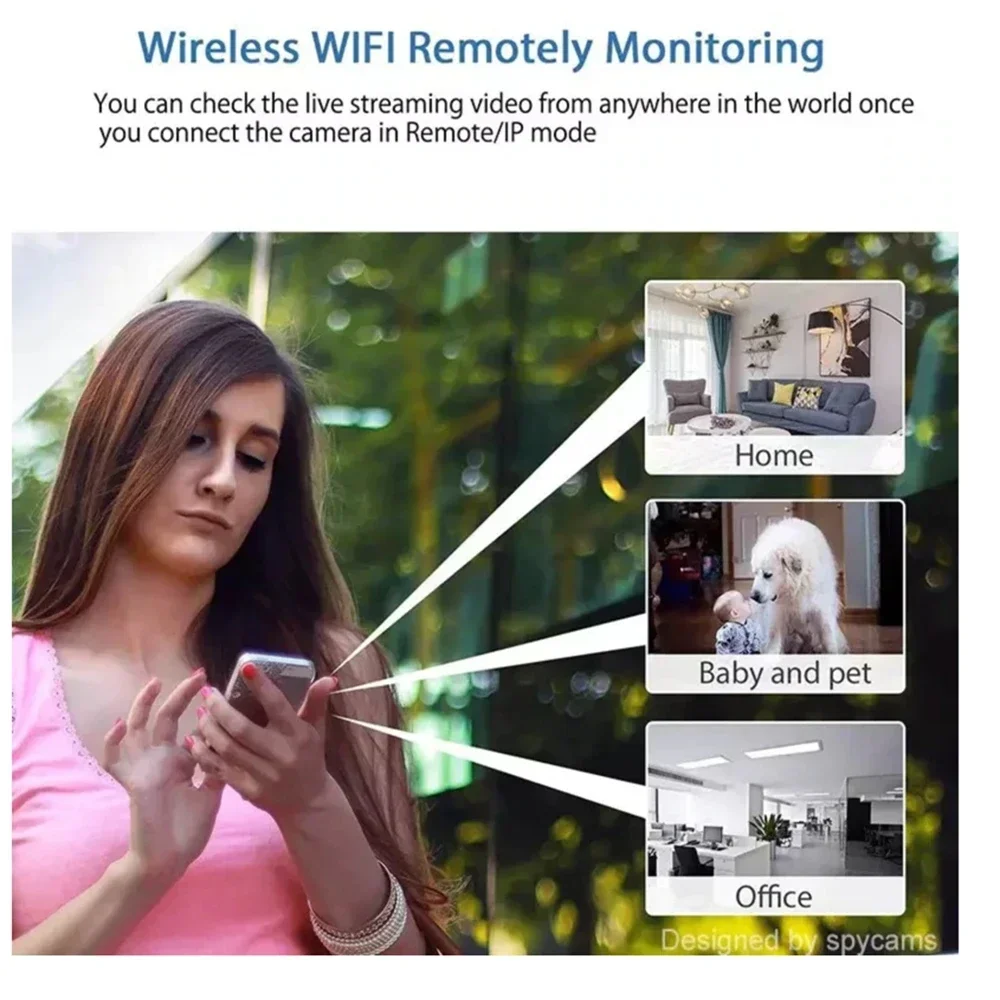


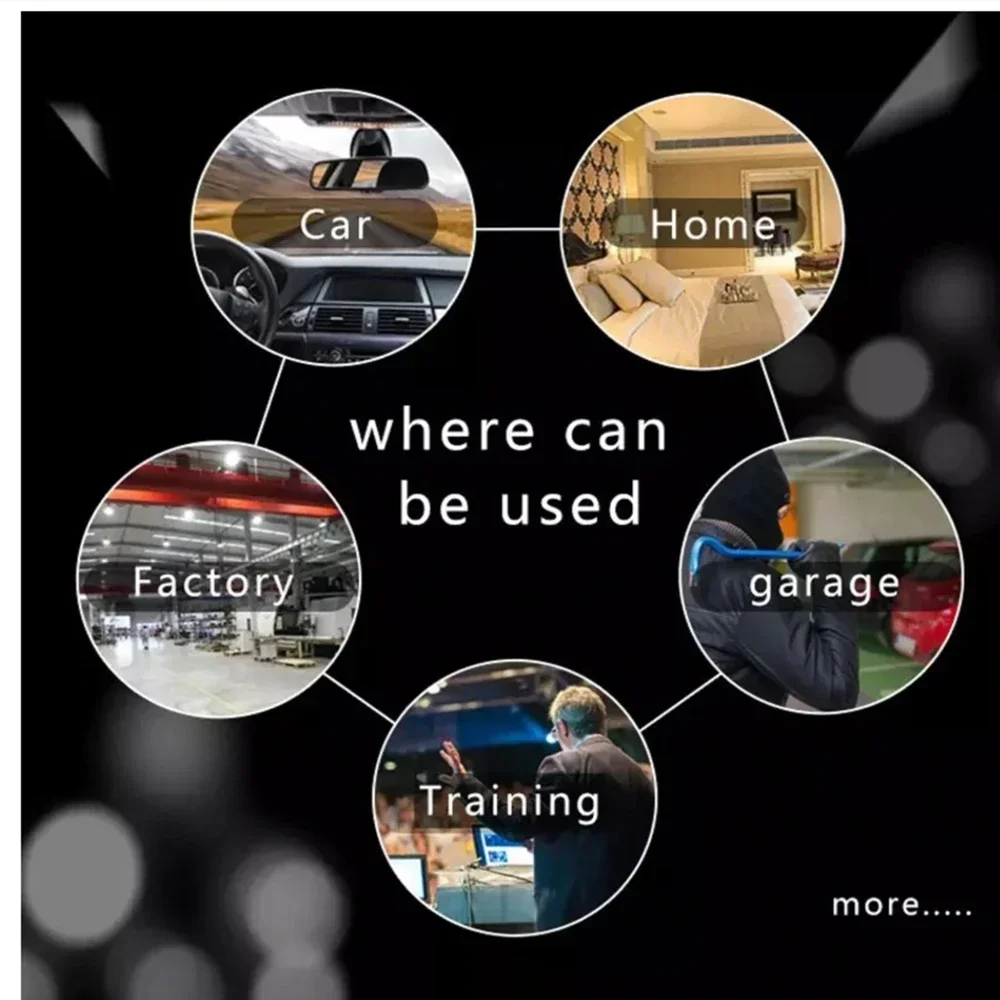

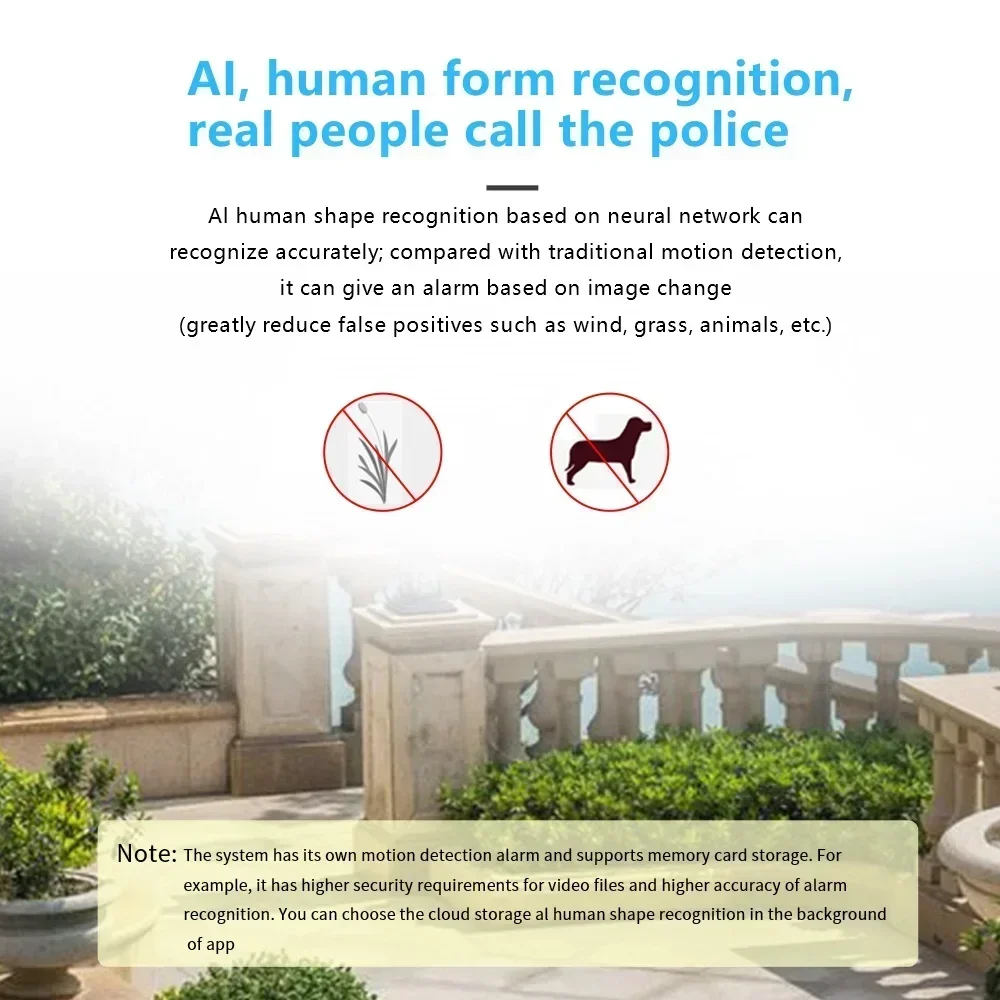

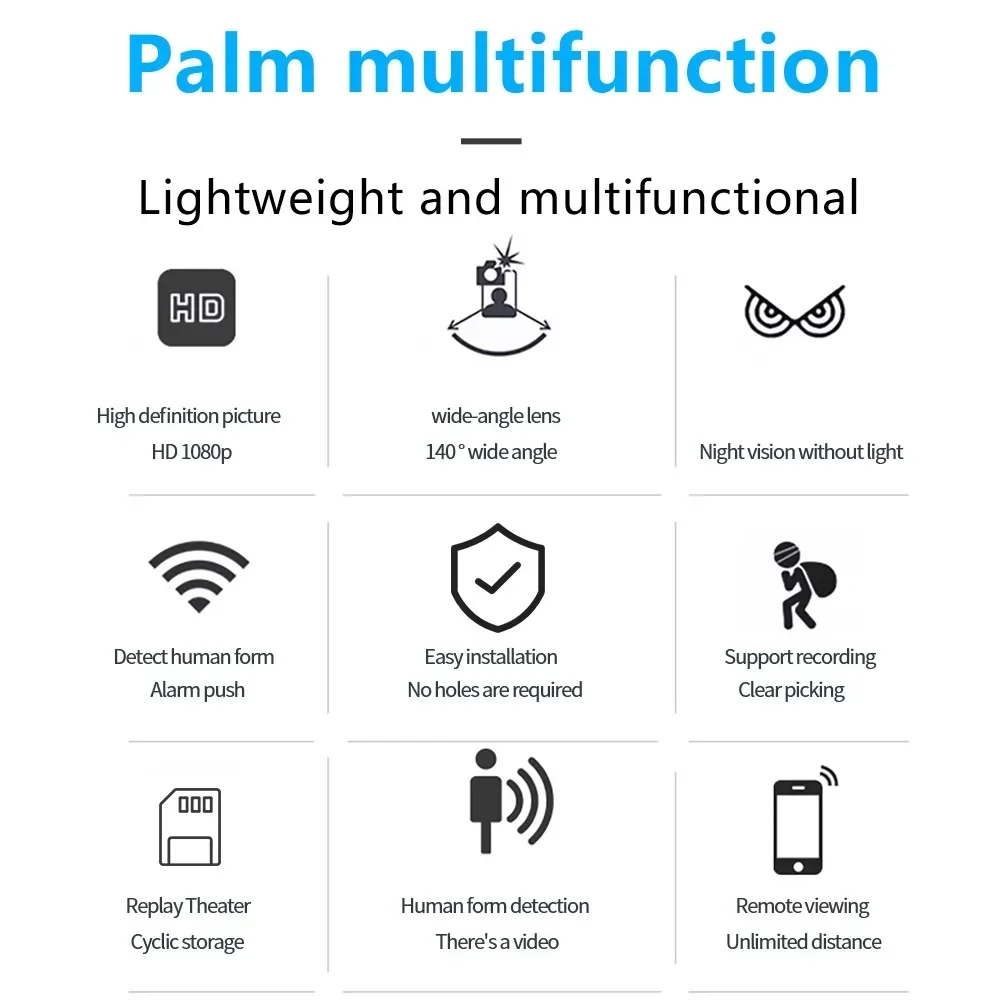


其他信息
| Sensor Size | 1MP NO SD Card, 2MP NO SD Card |
|---|
相关产品
1 Pair High Dexterity Work Gloves for Men and Women – Touch Screen Compatible, Excellent Grip for Multipurpose Use
价格范围:$10.14 至 $12.661-10PCS Emergency Blanket Outdoor Survive First Aid Military Rescue Kit Windproof Waterproof Foil Thermal Blanket for Camping
价格范围:$4.86 至 $16.501-3-5Pcs Self Adhesive Waterproof Medical Tape For Foot Heel Blister Prevention Invisible Anti Wear Bandage Plaster Patch
价格范围:$2.20 至 $5.50100Pcs Waterproof Breathable Cushion Adhesive Plaster Wound Hemostasis Sticker Band First Aid Medical Gauze
价格范围:$3.42 至 $4.3212pairs Ultra-Thin PU Coated Work Gloves,Excellent Grip,Nylon Shell Black Polyurethane Coated Safety Work Gloves,Knit Wrist Cuff
价格范围:$22.50 至 $24.68